I use fopen() in my c++ program and I tried to open a .aff file.
I want to parse a file named car_wheel.aff and after if(ifp=fopen(path,"r")) has executed, it seems the fopen() function changes my path variable???
I add some detail to my question to the comment.
code (since variable path is constructed by my code, I put the whole piece of code here, which may seem a bit redundant.)
char* dir = "../kitchen/";
char filename[100];
char* path;
FILE *ifp;
int detail_level;
if(fscanf(fp,"%d %s",&detail_level,filename)!=2)
{
printf("Error: could not parse include.\n");
exit(0);
}
path = (char*)malloc(strlen(dir)+strlen(filename));
strcpy(path, dir);
strcat(path, filename); // path is "../kitchen/car_wheel.aff"
if(detail_level<=gDetailLevel)
{
if(ifp=fopen(path,"r"))
{
viParseFile(ifp);
fclose(ifp);
}
else
{
// jumped here and path became "../kitchen/car_wheel.aff1\002"
if (ifp == NULL) {
perror(path);
exit(EXIT_FAILURE);
}
printf("Error: could not open include file: <%s>.\n",filename);
exit(1);
}
}
I debugged the code in my ide, and it gave the filename char array is
and there is no '1\002' behind my filename variable. What happened??