I am new to Ubuntu and GPUs and have recently been using a new PC with Ubuntu 16.04 and 4 NVIDIA 1080ti GPUs in our lab. The machine also has an i7 16 core processor.
I have some basic questions:
Tensorflow is installed for GPU. I presume then, that it automatically prioritises GPU usage? If so, does it use all 4 together or does it use 1 and then recruit another if needed?
Can I monitor in real-time, the GPU use/activity during training of a model?
I fully understand this is basic hardware stuff but clear definitive answers to these specific questions would be great.
EDIT:
Based on this output - it this really saying that nearly all the memory on each one of my GPUs is being used?