I am having trouble with the Python Docx Library, I have scraped images from a website and I want to add them to docx but I cannot add the images to docx directly, I keep getting an error:
File "C:\Python27\lib\site-packages\docx\image\image.py", line 46, in from_file with open(path, 'rb') as f: IOError: [Errno 22] invalid mode ('rb') or filename: 'http://upsats.com/Content/Product/img/Product/Thumb/PCB2x8-.jpg'
This is my code:
import urllib
import requests
from bs4 import BeautifulSoup
from docx import Document
from docx.shared import Inches
import os
document = Document()
document.add_heading("Megatronics Items Full Search", 0)
FullPage = ['New-Arrivals-2017-6', 'Big-Sales-click-here', 'Arduino-Development-boards',
'Robotics-and-Copters', 'Breakout-Boards', 'RC-Wireless-communication', 'GSM,-GPS,-RFID,-Wifi',
'Advance-Development-boards-and-starter-Kits', 'Sensors-and-IMU', 'Solenoid-valves,-Relays,--Switches',
'Motors,-drivers,-wheels', 'Microcontrollers-and-Educational-items', 'Arduino-Shields',
'Connectivity-Interfaces', 'Power-supplies,-Batteries-and-Chargers', 'Programmers-and-debuggers',
'LCD,-LED,-Cameras', 'Discrete-components-IC', 'Science-Education-and-DIY', 'Consumer-Electronics-and-tools',
'Mechanical-parts', '3D-Printing-and-CNC-machines', 'ATS', 'UPS', 'Internal-Battries-UPS',
'External-Battries-UPS']
urlp1 = "http://www.arduinopak.com/Prd.aspx?Cat_Name="
URL = urlp1 + FullPage[0]
for n in FullPage:
URL = urlp1 + n
page = urllib.urlopen(URL)
bsObj = BeautifulSoup(page, "lxml")
panel = bsObj.findAll("div", {"class": "panel"})
for div in panel:
titleList = div.find('div', attrs={'class': 'panel-heading'})
imageList = div.find('div', attrs={'class': 'pro-image'})
descList = div.find('div', attrs={'class': 'pro-desc'})
r = requests.get("http://upsats.com/", stream=True)
data = r.text
for link in imageList.find_all('img'):
image = link.get("src")
image_name = os.path.split(image)[1]
r2 = requests.get(image)
with open(image_name, "wb") as f:
f.write(r2.content)
print(titleList.get_text(separator=u' '))
print(imageList.get_text(separator=u''))
print(descList.get_text(separator=u' '))
document.add_heading("%s \n" % titleList.get_text(separator=u' '))
document.add_picture(image, width=Inches(1.5))
document.add_paragraph("%s \n" % descList.get_text(separator=u' '))
document.save('megapy.docx')
Not all of it but just the main part. Now, I am having problems copying the pictures that I downloaded, I want to copy it to docx. I do not know how to add the picture. How do I convert it? I think I have to format it but how do I do that?
All I know is the problem lies within this code:
document.add_picture(image, width=Inches(1.0))
How do I make this image show up in docx from the URL? What am I missing?