Following code works as expected (block is centered) in Chrome and Firefox but in Safari child container is slightly off:
#container {
width: 100%;
background: yellow;
height: 20px;
position: absolute;
top: 0;
left: 0;
display: flex;
justify-content: center;
}
#content {
padding: 0px;
background: linen;
position: fixed;
}
My question would be - how to center "position: fixed" element in a "display: flexbox" parent in Safari?