I have finished coding the latest update for my android app. So once I did this, I generated the signed apk and installed it on one of my devices having Android 7.0 OS. The installation worked fine.
But when I tried installing it on two of my other devices running on Android 6.0, I got the "App not installed error". I googled a lot, tried many of the solutions, even factory reset my device, and tried again, it still showed same error when installing the apk.
I have updated to Android Studio 2.3.3 and I found that when generating signed apk, there were some new options that weren't there in previous versions of android studio. By default, it was set to V2 signature. So I checked both V1 and V2 and generated the apk.
When I tried to install this apk on my device running on Android 6.0, it worked!!.
Can someone explain the significance of these V1 and V2 signatures? Will I encounter some issues when publishing this update on Google Play, since my previous versions of the app (currently on Google Play) were signed with a lower version of Android Studio which did not present these V1 and V2 options when signing?
My app would be running on wide range of devices from Android 4.4 to current Android OS 7.1. Is signing with both V1 and V2 signatures the right way to go for me, to publish the update on Google Play (once I test the apk on my devices), or should I enable only V1 signature (enabling only V2 signature caused this issue in the first place)?