does anyone have any idea on how this was achieved?
On this site there is a big sign in button which redirected to a log in page in a new chrome window with a blank url bar, I inspected the button and onclick it ran the function login(), I looked everywhere in the code for a function called login, I could not find it anywhere, my question was does anyone know what the function could of been? I researched everywhere and everybody is saying it is not possible to hide the url bar of a website anymore, however this proves otherwise, does anyone know how this was achieved. I know it is definitely possible to hide the url, however I thought you could not open a file when using
window.open('','_blank',
edit - This is chrome, not ie or firefox, and that was 7 years ago