I want to make shared component for all screen in react native. So I can share them between main components.
See my code below, everything works but the this.props.navigation.navigation.navigate('HireJob') not working.
MyCode :
export default class MyComponent extends Component {
callAndPush = () =>{
console.log('callAndPush');
this.props.navigation.navigate('HireJob')
}
render() {
return (
<TouchableHighlight style = {{backgroundColor : 'red' , height : 30}} onPress = {() => this.callAndPush()}>
<Text>Apple</Text>
</TouchableHighlight>
);
}
}
Use of Component :
render(){
return (
<View style = {styles.scrollSty}>
<MyComponent></MyComponent>
</View>
);
}
}