I am creating an android application where in one activity I was displaying tabs with the help of actionbar, So I have to change actionbar background color. But whenever I am trying to change the background color it will display either white background or black background. So how can I modify the action bar to change its background color?
Below is my activity code:-
public class SavedRecord extends FragmentActivity implements ActionBar.TabListener{
private ActionBar actionBar;
private ViewPager viewPager;
private TabsPagerAdapter mAdapter;
String[] tabs = {"Audio","Video"};
@Override
protected void onCreate(@Nullable Bundle savedInstanceState) {
super.onCreate(savedInstanceState);
setContentView(R.layout.saved_record);
//initialization
actionBar = getActionBar();
viewPager = (ViewPager) findViewById(R.id.view_pager);
mAdapter = new TabsPagerAdapter(getSupportFragmentManager());
viewPager.setAdapter(mAdapter);
actionBar.setHomeButtonEnabled(false);
actionBar.setIcon(null);
actionBar.setDisplayUseLogoEnabled(false);
actionBar.setTitle("Saved Record");
actionBar.setNavigationMode(ActionBar.NAVIGATION_MODE_TABS);
ColorDrawable colorDrawable = new ColorDrawable(Color.parseColor("#ff7043"));
actionBar.setStackedBackgroundDrawable(colorDrawable);
for (String tab_name:tabs){
actionBar.addTab(actionBar.newTab().setText(tab_name).setTabListener(this));
}
viewPager.setOnPageChangeListener(new ViewPager.OnPageChangeListener() {
@Override
public void onPageScrolled(int position, float positionOffset, int positionOffsetPixels) {
}
@Override
public void onPageSelected(int position) {
actionBar.setSelectedNavigationItem(position);
}
@Override
public void onPageScrollStateChanged(int state) {
}
});
}
@Override
public void onTabSelected(ActionBar.Tab tab, android.app.FragmentTransaction ft) {
viewPager.setCurrentItem(tab.getPosition());
}
@Override
public void onTabUnselected(ActionBar.Tab tab, android.app.FragmentTransaction ft) {
}
@Override
public void onTabReselected(ActionBar.Tab tab, android.app.FragmentTransaction ft) {
}
}
And the screenshot of the activity:-