I would like to read data from an Excel table. At the moment, I select all of the data and then I select the part that I need. I'm wondering if this is a good approach, given that there will be about 1000 part numbers in the data file. If there is a better/more efficient way, what would that be? I tried directly selecting the correct column from the Excel table, but I got either the wrong output or the error System.IndexOutOfRangeException. At the bottom, there is the code that I would like to have in case my current method is not good.
Excel table:
Code:
using (OleDbConnection connection = new OleDbConnection(strConn))
{
connection.Open();
OleDbCommand cmd = new OleDbCommand("SELECT * FROM [Sheet1$]", connection);
string partnumber = "Part1"; // this value will change depending on the operator's choice.
using (OleDbDataReader rdr = cmd.ExecuteReader())
{
while (rdr.Read())
{
Debug.WriteLine(rdr[partnumber].ToString());
}
}
}
Output:
1 2 3 4 5 6 7 8 9 10
I would like to have something like: (this doesn't work)
using (OleDbConnection connection = new OleDbConnection(strConn))
{
connection.Open();
OleDbCommand cmd = new OleDbCommand("SELECT [@partNumber] FROM [Sheet1$]", connection);
string partnumber = "Part1";
cmd.Parameters.AddWithValue("@partNumber", partnumber);
using (OleDbDataReader rdr = cmd.ExecuteReader())
{
while (rdr.Read())
{
Debug.WriteLine(rdr[xxx].ToString());
}
}
}