I have a custom alert view controller to select date from date picker, but i'm confuse bit that how can i add two button in alert view controller and when user click the button than it shows the date picker in alert view controller and how can i change the color of alert view controller. My code is ,
UIAlertController *alertController = [UIAlertController alertControllerWithTitle:@"\n\n\n\n\n\n\n\n\n\n\n" message:nil preferredStyle:UIAlertControllerStyleActionSheet];
UIDatePicker *picker = [[UIDatePicker alloc] init];
[picker setDatePickerMode:UIDatePickerModeDate];
[alertController.view addSubview:picker];
[alertController addAction:({
UIAlertAction *action = [UIAlertAction actionWithTitle:@"OK" style:UIAlertActionStyleDefault handler:^(UIAlertAction *action) {
NSLog(@"OK");
NSLog(@"%@",picker.date);
}];
action;
})];
UIPopoverPresentationController *popoverController = alertController.popoverPresentationController;
popoverController.sourceView = sender;
popoverController.sourceRect = [sender bounds];
[self presentViewController:alertController animated:YES completion:nil];