I have a welcome message which needs its centre to be positioned at 25% from the top of the window. Because it could be any number of lines long it needs to be positioned using its vertical centre. Here is what I have currently.
.welcomeMessage {
position: absolute;
text-align: center;
vertical-align: middle;
display: inline-block;
margin: auto;
width: 60%;
top: 25%;
}
I have tried using display: inline-block and display: flex with vertical-align: middle but neither position the div relative to its vertical centre. Any help would be greatly appreciated!