You can align a compound-Drawable to the top (or bottom) by creating a custom Drawable that wraps your Drawable.
Usage
GravityCompoundDrawable gravityDrawable = new GravityCompoundDrawable(innerDrawable);
// NOTE: next 2 lines are important!
innerDrawable.setBounds(0, 0, innerDrawable.getIntrinsicWidth(), innerDrawable.getIntrinsicHeight());
gravityDrawable.setBounds(0, 0, innerDrawable.getIntrinsicWidth(), innerDrawable.getIntrinsicHeight());
textView.setCompoundDrawables(gravityDrawable, null, null, null);
Custom GravityCompoundDrawable class:
public class GravityCompoundDrawable extends Drawable {
// inner Drawable
private final Drawable mDrawable;
public GravityCompoundDrawable(Drawable drawable) {
mDrawable = drawable;
}
@Override
public int getIntrinsicWidth() {
return mDrawable.getIntrinsicWidth();
}
@Override
public int getIntrinsicHeight() {
return mDrawable.getIntrinsicHeight();
}
@Override
public void draw(Canvas canvas) {
int halfCanvas= canvas.getHeight() / 2;
int halfDrawable = mDrawable.getIntrinsicHeight() / 2;
// align to top
canvas.save();
canvas.translate(0, -halfCanvas + halfDrawable);
mDrawable.draw(canvas);
canvas.restore();
}
}