I want to Reverse-engineer a Registered package of my workspace, so I go to model explorer, click on mouse right button, where I was supposed to see a menu with the option import, with the menu options:
- Import Registered Profile
- Import Registered Package
- Import Package From User Model
But this is what I see:
and this is the version of Papyrus
I also tried to drag-n-drop the package to be reverse engineered from package explorer to the class diagram, but it didn't work out..