I am creating a responsive dashboard with a fixed header and sidebar nav. I am trying to create the template depicted below but am having issues with div stacking:
Instead, I can only get them to stack like in this image here:
I have a wrapper around the divs that has the following styles:
width: 100%;
padding: 15px;
The divs themselves are wrapped in a container with the following styles:
display: inline-block;
width: 50%;
padding: 15px;
float: left;
vertical-align: top;
Apparently, vertical-align: top is supposed to solve this issue but I haven't been able to get the yellow div to the right position. Any ideas?