I have created style for android dialog in android & code is pasted below.But the styling does not seem to work on Android 6.0.1,samsung phone.I have sharing two screen shots as well.Please help me with this.
Code
<style name="GeneraButton1" parent="android:Widget.Button">
<item name="android:textColor">@color/colorPrimary</item><item name="android:fontFamily">sans-serif</item><item name="android:textSize">@dimen/key_text</item><item name="android:gravity">center</item><item name="android:background">@drawable/general_button1_selector</item>
</style>
<style name="MyAlertDialogStyle" parent="Theme.AppCompat.Light.Dialog.Alert">
<!-- Used for the buttons --><item name="colorAccent">@color/white</item><!-- Used for the title and text --><item name="android:textColorPrimary">@color/colorPrimary</item><!-- Used for the title and text --><item name="android:textColor">@color/colorPrimary</item><!-- Used for the background --><item name="android:background">@color/white</item><item name="android:button">@style/GeneraButton</item><item name="android:actionButtonStyle">@style/GeneraButton</item>
</style>
JavaCode
public void showAlertDialog(String title, String message, IAlertDialogueInterface handler, final View view, boolean setPositiveButton, int posBtnString, int negBtnStr) {
final IAlertDialogueInterface internalHandler;
if (handler == null) {
internalHandler = new AlertHandler();
} else {
internalHandler = handler;
}
AlertDialog.Builder alertDialogBuilder = new AlertDialog.Builder(this, R.style.MyAlertDialogStyle);
alertDialogBuilder.setTitle(title);
alertDialogBuilder.setMessage(message);
alertDialogBuilder.setCancelable(false);
if (setPositiveButton) {
alertDialogBuilder.setPositiveButton(this.getString(posBtnString),
new DialogInterface.OnClickListener() {
@Override
public void onClick(DialogInterface arg0, int arg1) {
alertDialog.dismiss();
internalHandler.onAlertButtonClick(arg1, view);
}
});
}
alertDialogBuilder.setNegativeButton(this.getString(negBtnStr), new DialogInterface.OnClickListener() {
@Override
public void onClick(DialogInterface dialog, int which) {
alertDialog.dismiss();
internalHandler.onAlertButtonClick(which, view);
}
});
alertDialog = alertDialogBuilder.create();
if (view != null) {
alertDialog.setView(view);
}
alertDialog.show();
}