To show the specific number of cells you want, you have to calculate the size of the cells. Something like this:
func collectionView(_ collectionView: UICollectionView, layout collectionViewLayout: UICollectionViewLayout, sizeForItemAt indexPath: IndexPath) -> CGSize {
let numberOfRows = 2
let numberOfColumns = 3
let height = collectionView.frame.size.height / numberOfRows
let width = collectionView.frame.size.width / numberOfColumns
let cellSize = CGSize(width: width, height: height)
return cellSize
}
Since your layout configuration is static you can calculate it just once to make it faster:
class MyVC: UIViewController {
private let cellSize: CGSize = CGSize(width: collectionView.frame.width/numberOfColumns, height: collectionView.frame.height/numberOfRows) // or create a computed property
func collectionView(_ collectionView: UICollectionView, layout collectionViewLayout: UICollectionViewLayout, sizeForItemAt indexPath: IndexPath) -> CGSize {
return cellSize
}
}
This code is untested, maybe you have to add some padding but you get the idea. Another option would be to implement your own UICollectionViewLayout subclass