How do I publish via command line same ClickOnce settings which IDE uses
Some features are done by Visual-Studio and not by the MSBuild command line. So the click-once-deployment behaves differently when it's executed from the command-line.
If you want to publish via command line same ClickOnce settings which IDE uses, you can use a custom target to achieve it. Edit your project(csproj) file (right click project node -> unload project -> edit xxx.csproj) and add the following code in it:
<PropertyGroup>
<ProjLocation>D:\Test\Projects\ClickOncePublish\ClickOncePublish</ProjLocation>
<ProjLocationReleaseDir>$(ProjLocation)\bin\Debug</ProjLocationReleaseDir>
<ProjPublishLocation>$(ProjLocationReleaseDir)\app.publish</ProjPublishLocation>
<DeploymentFolder>D:\Test\Publish\</DeploymentFolder>
</PropertyGroup>
<Target Name="Test" DependsOnTargets="Clean">
<MSBuild Projects="$(ProjLocation)\$(ProjectName).csproj"
Properties="$(DefaultBuildProperties)"
Targets="Publish"/>
<ItemGroup>
<SetupFiles Include="$(ProjPublishLocation)\*.*"/>
<UpdateFiles Include="$(ProjPublishLocation)\Application Files\**\*.*"/>
</ItemGroup>
<Copy SourceFiles="@(SetupFiles)" DestinationFolder="$(DeploymentFolder)\" />
<Copy SourceFiles="@(UpdateFiles)" DestinationFolder="$(DeploymentFolder)\Application Files\%(RecursiveDir)"/>
</Target>
<Target Name="Clean">
<Message Text="Clean project" />
<MSBuild Projects="$(ProjLocation)\$(ProjectName).csproj"
Properties="$(DefaultBuildProperties)"
Targets="Clean"/>
</Target>
Then you can build the project with the MSBuild command line:
msbuild /target:test
After execute the build command, all the expected files are publish via command line same ClickOnce settings which IDE uses.
Note: You should change the value of ProjLocation to the path of your project.