So I've checked out another question being answered on this and attempted this on my own. I want to use the Lobster two font and I'm not sure what I'm doing wrong.
Here's my code:
HTML:
<!DOCTYPE html>
<html>
<head>
<title>Cogna</title>
<link rel="stylesheet" type="text/css" href="Home.css">
</head>
<body>
<table id="site">
<tr>
<td id="Cogna">Cogna</td>
<td style="border: 2px solid black; border-collapse: collapse;">a</td>
</tr>
<tr>
<td style="border: 2px solid black; border-collapse: collapse;">a</td>
<td style="border: 2px solid black; border-collapse: collapse;">a</td>
</tr>
</table>
</body>
</html>
CSS:
@font-face {
font-family: 'Lobster Two';
src: url("//fonts.googleapis.com/css?family=Lobster+Two");
}
#Cogna {
font-family: 'Lobster Two', Times, serif;
font-size: 5em;
border: 2px solid black; border-collapse: collapse;
padding: 18pt;
width: 20%
}
#site {
border-collapse: collapse;
width: 100%;
}
I know I've asked it to replace with Times New Roman if it can't find the font, but I really want to use the font.
Any help would be great. Thanks.
Edit: this is the exact link to the font: https://fonts.google.com/specimen/Lobster+Two.