As of version 1.38, the answer is yes, you can turn it off completely, while still keeping the autoclosing brackets.
That version introduced a new setting, editor.autoClosingOvertype, which can take three possible values:
always - always overtype closing parens (the old, classic, Sublime-Text-inspired behavior)auto - "smart" overtype which tries to detect whether a closing paren was automatically inserted by the editor, and overtypes only those parens (this is the default)never - never overtype closing parens
The current default behavior was introduced in version 1.37. At that time, there was no setting available, you just got the "smart" overtype behavior no matter what.
I'm leaving the material below for historical purposes.
No, it's not possible (yet), and this is by design. When you are typing brand-new code, and you type an opening bracket, you get the closing bracket automatically (when you have editor.autoClosingBrackets on, of course). Then, when you are finished with typing whatever you want inside those brackets, how are you going to "exit" and leave the closing bracket where it is? The most natural way is to type a closing bracket! Some disagree, but many typists find this much easier than moving their hand all the way out to the arrow keys or mouse to move past it.
Note that this behavior is largely inspired by and modeled after what Sublime Text does.
It may be helpful to understand that the autoclosing brackets feature isn't primarily for saving keystrokes. Rather, its main purpose is to improve the stability of syntax highlighting (which can get wonky when there is an unclosed bracket), and secondarily to help prevent you from forgetting to type the closing bracket. If you happen to navigate away for some other reason without typing it, then congratulations, you do get that bracket for free!
The two simplest options you have if you want to add a bracket (and let me note that in your example, you'd be adding a mismatched bracket) are to either (1) put the cursor after the cluster of closing brackets before you type a new bracket, or (2) put the cursor where you did, but just keep typing closing brackets until a new one is added. In either case, any new brackets will only be added to the end of the cluster.
Update (now obsolete):
For what it's worth, there's now an issue for this on the tracker, as well as a pull request to create a setting which allows you to turn off the "bracket-swallowing". For anyone who is reading this, if it's something you're interested in, you should give your feedback on the pull request.
Further update (now obsolete):
There is currently new code being tested which will make the bracket overtyping more sophisticated. The plan is for the editor to keep track of which brackets have automatically been generated, and only type over those brackets. Once the cursor leaves the bracketed area, the editor stops keeping track of those brackets and they become "full-fledged" characters that can no longer be typed over. Hopefully, this will retain the overtyping where it's useful and get rid of it where it's not. Note that the current plan is for this new behavior to become standard, and to not have a setting to control whether it is in effect.