On windows 10 running VSCode, how do I open the Command Palette with keyboard shortcuts? Under the view menu, it says the shortcut is ctrl+shift+P but doing that does not open the Command Palette?
- 22,221
- 10
- 124
- 129
- 3,353
- 7
- 27
- 52
-
2The stated shortcut key does not work in vscode and there is no question addressing this... Maybe someone has a fix. F1 works otherwise. – Zachscs Aug 09 '17 at 03:38
-
1In my case, Macro Recorder, an external program, was eating my CTRL + SHIFT + P. If anyone's keybinds are being "eaten" in the keybind rebinding window, it's like an external cause. – Vael Victus Oct 01 '19 at 12:17
7 Answers
Well seems like f1 works instead of control+shift+p. Don't know why it lists that as the keyboard shortcut...
Edit: So on some of my computers ctrl + shift + p works fine. Not sure perhaps its a conflict with the mappings on particular laptops.
- 3,353
- 7
- 27
- 52
-
4Open keyboard shortcuts (Windows: File -> Preferences -> Keyboard Shortcuts; Mac: Code -> Preferences -> Keyboard Shortcuts) and make sure that ctr + shift + p is not assigned to multiple commands. On Mac and Windows 10, it was assigned to both Show All Commands (what I would expect) and workbench.action.quickOpenNavigatePreviousInFilePicker which is also assigned to ctrl + p. These values are all in the Default Keybindings. Removing the binding didn't fix the problem, but I do think it's probably somehow related. – bynary Aug 17 '18 at 18:06
-
-
This answer doesn't actually resolve the problem. What is the resolution? – James Apr 04 '20 at 10:22
-
1@James ctrl+shift+p works for most people. I suspect the resolution here is check your bindings file and other programs that may be conflicting. – Micah Zoltu Jun 19 '20 at 03:20
For me, it was bound to the timer setting in Razer Cortex. turned timer off function off and was fine.
- 141
- 1
- 7
-
Thank you, this also happens to me as well. This address the issue for me. – Prut Udomwattawee Jun 19 '22 at 17:09
Why it happens
Most probably it because of your OS keybindings conflicts with VSCode keybindings. And most probably your OS keybinding (Ctrl+Shift in our case) is binded for something important (for example, changing of layout), and because of this system moves the focus from the app to system, and the app cannot receive keypress event.
Any app cannot receive Ctrl-Shift-* event, not only VSCode.
How to test
I'm using Ubuntu, and i set Ctrl+Shift combination for layout change. After that i open developer console (Developer: Toggle Keyboard Shortcuts Troubleshooting) and tested. Here is the log:
[2020-09-13 11:28:35.706] [renderer1] [info] [KeybindingService]: / Received keydown event - modifiers: [ctrl], code: ControlLeft, keyCode: 17, key: Control
[2020-09-13 11:28:35.706] [renderer1] [info] [KeybindingService]: | Converted keydown event - modifiers: [ctrl], code: ControlLeft, keyCode: 5 ('Ctrl')
[2020-09-13 11:28:35.706] [renderer1] [info] [KeybindingService]: \ Keyboard event cannot be dispatched.
What happens here? The app (VSCode) detects Left Ctrl press. But when i press on Left Shift, the system (Ubuntu) handles Any Ctrl+Any Shift combination for layout change. Because the system (Ubuntu) handled this important event, it doesn't sends this event in the app (VSCode). And because of this the app (VSCode) don't received Left Shift key press event, because it was interrupted by the system (Ubuntu).
If you seeing the same, then you know a reason of the problem.
Simplest solution
Change system Ctrl+Shift (by default it listens for Any - left or right) event to Right Ctrl+Right Shift (or left) event. In this case the system will listen only for right keys, and will send left keys in apps. You don't need to modify the app shortcuts (as long as they do not use exactly right or left keys).
Notice importance of Any (default), Left and Right :)
I'm using Right Ctrl+Right Shift for system layout change, and Left Ctrl+Left Shift+P for command palette in VSCode.
And it is works now:
[2020-09-13 11:57:47.607] [renderer1] [info] [KeybindingService]: / Received keydown event - modifiers: [ctrl], code: ControlLeft, keyCode: 17, key: Control
[2020-09-13 11:57:47.607] [renderer1] [info] [KeybindingService]: | Converted keydown event - modifiers: [ctrl], code: ControlLeft, keyCode: 5 ('Ctrl')
[2020-09-13 11:57:47.607] [renderer1] [info] [KeybindingService]: \ Keyboard event cannot be dispatched.
[2020-09-13 11:57:47.715] [renderer1] [info] [KeybindingService]: / Received keydown event - modifiers: [ctrl,shift], code: ShiftLeft, keyCode: 16, key: Shift
[2020-09-13 11:57:47.715] [renderer1] [info] [KeybindingService]: | Converted keydown event - modifiers: [ctrl,shift], code: ShiftLeft, keyCode: 4 ('Shift')
[2020-09-13 11:57:47.715] [renderer1] [info] [KeybindingService]: \ Keyboard event cannot be dispatched.
[2020-09-13 11:57:47.789] [renderer1] [info] [KeybindingService]: / Received keydown event - modifiers: [ctrl,shift], code: KeyP, keyCode: 80, key: P
[2020-09-13 11:57:47.790] [renderer1] [info] [KeybindingService]: | Converted keydown event - modifiers: [ctrl,shift], code: KeyP, keyCode: 46 ('P')
[2020-09-13 11:57:47.790] [renderer1] [info] [KeybindingService]: | Resolving ctrl+shift+[KeyP]
[2020-09-13 11:57:47.790] [renderer1] [info] [KeybindingService]: \ From 3 keybinding entries, matched workbench.action.showCommands, when: no when condition, source: user.
It is well known bug on Linux systems
Windows?
I have Ctrl+Shift combination in both systems: Windows and Ubuntu. But this problem happens only on Ubuntu. Windows works fine with it.
- 787
- 15
- 28
For me it was Lenovo Nerve Center in my Lenovo Legion laptop. By default keyboard shortcut Ctrl + Shift + P is used for "Prevent Mistaken Input". After disabling this feature, everything worked in VS Code.
- 2,612
- 3
- 22
- 37
For me, it was bound to Intel Graphics Command Center, which came pre-installed in my Lenovo laptop.
The fastest way I narrowed down this issue was by opening Windows Task Manager, killing non-vital services one by one, then testing the shortcut in VS Code again.
- 30,962
- 25
- 85
- 135
- 189
- 2
- 6
In my case, that the program "ticktick", using the short cut of "ctrl+shift+p" to strat a clock, So I can not use it on vscode.
You can try disable the "ticktick" shortcut.