Please help me, whenever I'm creating a new class in IntelliJ It give me a popup box cannot create class
I tried my directory marking it as 'Sources Root'(got from stackOverflow), but still I cannot resolve my problem.
Currently I'm using Linux(14.04, 64-bit)-OS. IntelliJ version-->Intellij IDEA 2017.1.3
I know my problem statements end's up in 2 lines..but this is the only what I could post