I had to change the color and icon of the title bar, so I used custom window. But in this way, I have to create my own window control buttons(minimize, maximize, restore, close). I want to use the native ones like the thing that Microsoft Office and Google Chrome did. How should I do?
Office
Chrome