I am running AWS Lambda functions in a VPC.
And during the course of the project I have hit problems because:
- no access to my database - had to solve this somehow
- no access to AWS SES - had to find workaround
- no access to AWS SQS -removed all queuing functionality from Lambda functions
- no access to external Internet - still don't know how to implement ReCapthca without Internet access
- no access to AWS Cognito - cannot get information about logged in users
I COULD implement a NAT gateway in the VPC but what is the point of serverless if I have to run a NAT server instance? That's not serverless.
So finally AWS has worn me down and I have decided to give up on running my AWS Lambda functions in a VPC - without endpoints for Internet proxying and the various AWS services its just too hard.
SO my question is - what is the downside/disadvantage of running my AWS Lambda functions with no VPC?