I can't seem to get this to work. What I want to do is have jQuery add / remove (or toggle) a class which has display:none on it
jQuery
<script type ="text/javascript">
//Event Triggers
$("#cbVitamins").click(function(evt){
$("#products h2.product-type[data-type=vitamin]").parent().addClass("hideItem");
});
</script>
CSS
<style>
.hideItem {
display:none;
}
</style>
HTML Button to hook event onto
<div>
<span>Show: </span>
<input id="cbVitamins" type="checkbox" checked="checked"/>
<label for="cbVitamins">Vitamins</label>
</div>
HTML → add .hideItem class to the li element
<li class="product-item" data-prod_id="V-C6614">
<img class="product-image" src="images/products/vitamin-c.jpg" alt="Vitamin C - Product Photo">
<h2 class="product-name" data-type="vitamin">Vitamin C</h2>
</li>
what its supposed to do: