In the older xts packages (until I think 0.9-7), one could suppress the x-axis using xaxt = "n". In the newer version of the package, however, this doesn't work anymore.
Sample code:
# remove new version of xts
remove.packages(xts)
# install predownloaded 0.9-7 version of xts from
# https://cran.r-project.org/src/contrib/Archive/xts/
install.packages("C:/xts_0.9-7.tar.gz", repos = NULL)
library(xts)
# load sample data
data(sample_matrix)
sample.xts <- as.xts(sample_matrix)
# plot sample data
plot(sample.xts[,1], xaxt = "n")
# remove that version of xts and install new version
remove.packages(xts)
install.packages("xts")
# load package and sample data
library(xts)
data(sample_matrix)
sample.xts <- as.xts(sample_matrix)
# plot sample data
plot(sample.xts)
Is there a way of removing the xaxis of the plot?