I want to add some space between the text and the underline. But when I try to add some border on the bottom it occupies the 100% width of my resolution. So it looks like this:
Here's my css:
h1 {
font-size: 24pt;
color: #279839;
position: relative;
text-decoration: none;
padding-bottom: 5px;
border-bottom: 1px solid #279839;
}
My page is multilingual so the border bottom should be the same width of the text.
Can you help me with this?