What I wanted is to turn my imageview to shape like this
I was using this library
https://github.com/siyamed/android-shape-imageview
I was able to add a border radius on it but my problem is I don't know how to add an arrow while adding border radius on it