I'm trying to download a xlsx file which is generated in the java backend from the angular frontend and I'm getting file as an attachment with Content-Disposition header and I'm able to download the file with the below js code, but when I try to open it, it's always corrupted
var data = response; //from server
var blob = new Blob([data], { type:"application/vnd.openxmlformats-officedocument.spreadsheetml.sheet.main+xml;charset=UTF-8"});
var link = document.createElement('a');
link.href = URL.createObjectURL(blob);
link.download = 'filname.xlsx';
link.click();
If I console log the server response, here is what I found
Edit:
When I try to open the downloaded file, see below image

Can someone help me on this?