As an alternative solution, you could use repmat to complete what you already had:
b = [0, 100; -10, 1; 0, 1; -1, 1; 10, 20].';
rng = b(2, :) - b(1, :);
ofst = b(1, :);
A = round(rand(100,5) .* repmat(rng, 100, 1) + repmat(ofst, 100, 1));
You don't have to define rng or ofst, and this can be simply written as:
A = round(rand(10,5) .* repmat(diff(b), 10, 1) + repmat(b(1,:), 10, 1));
Out of curiousity I wrote this quick benchmark* to compare to Ander's bsxfun method. It appears that bsxfun has some initial overhead which means for 5 columns (test other cases yourself) and less than a few thousand rows, repmat is quicker. Above this, the creation of additional large arrays by repmat probably causes a slow down, and we see bsxfun is much quicker.
For future readers if this doesn't apply to you: with broadcasting introduced from R2016b you may find you can dodge using bsxfun and repmat entirely.
*benchmarking code. Tested on Windows 64-bit R2015b, your mileage may vary etc.
function benchie()
b = [0, 100; -10, 1; 0, 1; -1, 1; 10, 20].';
Tb = [];
Tr = [];
K = 20;
for k = 1:K
n = 2^k;
fb = @()bsxfunMethod(b,n);
fr = @()repmatMethod(b,n);
Tb(end+1) = timeit(fb);
Tr(end+1) = timeit(fr);
end
figure; plot(2.^(1:K), Tb, 2.^(1:K), Tr); legend('bsxfun', 'repmat');
end
function bsxfunMethod(b, n)
round(bsxfun(@minus,bsxfun(@times, rand(n,5), diff(b)), b(1,:)));
end
function repmatMethod(b, n)
round(rand(n,5) .* repmat(diff(b), n, 1) + repmat(b(1,:), n, 1));
end