Below is my Js code
function Table_to_Array() {
var myTableArray = $("#tbl_CGT tr").map(function () {
return $(this).find(':input').map(function () {
return this.value;
}).get();
}).get();
return myTableArray;
}
function send_to_server()
{
var result = Table_to_Array();
//var data = {
// Array: result
//};
var params = {
url: '@Url.Action("test2", "Annex1")',
type: "POST",
contentType: "application/json; charset=utf-8",
dataType: "json",
traditional : true,
//data: JSON.stringify(data),
data: {Array:JSON.stringify(result)},
success: function (result) { alert('Ok! It worked.'); },
error: function (result) { alert('Warning! It failed.'); }
};
$.ajax(params);
}
It convert table values into an array and pass it to ActionResult in controller
It is creating array very well
But in controller it is coming null
public ActionResult test2(string[] Array)
{
string val = Array[1].ToString();
return View("Index");
}
What changes I need to do in it