I just installed Delphi 10.2 Release 1. When I recompiled my applications and ran them, I get a lot of memory leaks. I had no memory leaks with 10.2 (without the update). I made no changes to the code either.
To verify, I created a simple blank application and put a few components on the form. No code. Ran the application and got memory leaks reported.
I wanted to highlight this (if only as a warning before you upgrade).
My questions:
- Has anyone else seen this issue?
- Is there something I need to or could be doing to get rid of this issue?
Note: I have logged an issue on quality portal, just in case this is a real issue: https://quality.embarcadero.com/browse/RSP-18774. In this ticket I have also attached the sample app.