I have found quite a lot of data splitting VBA code posts but none that splits it by contents and pulls in the header and puts the results into a new sheet (I need the original data to be left in its original state).
I have a spreadsheet that contains values in columns with a country as a header and I need to split each row into new rows in a new sheet with the country listed in a new column and the value from the same country column in the new row.
I want to ignore any country headers where the cell contents are blank as in the example with row 3.
This is a small example of the raw data:
And this is what I need the 3 rows to turn into:
Although I am asking about VBA code I do not yet know how to write VBA and only adjust code that I have found on the internet to fit my scenario.