Try this simple console application, put break points on the lines indicated, run the debugger and on the first break point, press step into (F11). It should miss the second break point. Otherwsie if might be a visual studio setting/extension messing things up.
using System;
using System.Collections.Generic;
using System.Linq;
using System.Text;
using System.Diagnostics;
namespace tmp {
class Program {
static void Main(string[] args) {
IEnumerable<Type> types = typeof(System.IO.IOException).GetHierarchy(typeof(System.Exception)); //break point here
int i = 0;
}
}
static class Ext {
//[DebuggerStepThrough]
//[DebuggerNonUserCode]
//[DebuggerStepperBoundary]
public static IEnumerable<Type> GetHierarchy(this Type type, Type limit) {
if (type == null) { //break point here
throw new Exception();
}
do {
yield return type;
if (type == limit) {
yield break;
}
} while ((type = type.BaseType) != null);
}
[DebuggerStepThrough]
public static IEnumerable<Type> GetHierarchy2(this Type type, Type limit) {
if (type == null) { //break point here
throw new Exception();
}
IList<Type> types = new List<Type>();
do {
types.Add(type);
if (type == limit) {
break;
}
} while ((type = type.BaseType) != null);
return types;
}
}
}
EDIT
Actually i think it has something to do with the yield statement. If i try building a list (GetHierarchy2), i have no problem with the DebuggerStepThrough attribute