This may be a simple question to answer, but i really cannot find anywhere to fix this issue. If anyone knows why this is happening, please let me know because this is so annoying.
OS that I am using : MacOS Sierra
Android Studio Version : 2.2.3
There are TWO issues that I am having in Android Studio
Issue #1. Copy and paste does not work in the edittext box where to put git repository url.
To be more specific, File --> New --> Project from Version Control --> Git --> I see pop-up window like below attached image where I put git repository url to clone some project.
COPY any url from github and PASTE into the git repository URL is not working!
Just in case someone may misguide me to fix the keybindings like this link, I already tried and it is not the issue i am having with.
Issue #2. This issue is similar to Issue #1. File --> New --> Project from Version Control --> Github will get result like the image below.
Anyone knows why this is happening?