I have VS 2017 Professional with Resharper Ultimate 2017.1
The 'Show Covering Tests' menu item is greyed out and pressing CTRL+ALT+K, T gives "The key combination (CTRL+ALT+K, T) is bound to command (ReSharper_ShowTestsCoveringEditorContext) which is not currently available".
Which settings do I have to tinker with to enable this functionality?
I have all the relevant products installed: