I am trying to fetch data from SQlite DB and show it in JTable - but header not appear.
This my code:
JPanel panel =new JPanel();
panel.setLayout(null);
panel.setSize(5,5);
JTable tabel_1=new JTable();
tabel_1.setSelectionBackground(new java.awt.Color(0, 153, 51));
JTableHeader header=tabel_1.getTableHeader();
header.setBackground(Color.BLACK);
DefaultTableModel tableModel =(DefaultTableModel) DbUtils.resultSetToTableModel(rs);
tableModel.setColumnIdentifiers(headers);
tabel_1.setModel(tableModel);
frame.add(panel);
frame.add(tabel_1);
and this is result: