I played around with this a bit and ended up with the following.
The tricky part was to "invert" OpacityMask for the Border. I created a class that derives from Image that adds a few Dependency Properties like Text, FontFamily and EmSize. Then it turns the Text into a Geometry using the approach from this link.
You can play around with Text, FontFamily, EmSize, Width and Height until you get the result you require. You can of course also add additional DPs to InvertOpacityText to increase flexibility.
I ended up with this
<Grid Background="Blue">
<Border Background="Gray" CornerRadius="8,8,8,8" Width="240" Height="220">
<Border.Effect>
<DropShadowEffect ShadowDepth="10"
Direction="310"
Color="Black"
Opacity="0.8"
BlurRadius="4"/>
</Border.Effect>
<Border.OpacityMask>
<VisualBrush>
<VisualBrush.Visual>
<local:InvertOpacityText Text=" Now Playing"
EmSize="70"
Stretch="Fill"
Width="510"
Height="414"
FontFamily="Broadway">
<local:InvertOpacityText.LayoutTransform>
<RotateTransform Angle="-90"/>
</local:InvertOpacityText.LayoutTransform>
</local:InvertOpacityText>
</VisualBrush.Visual>
</VisualBrush>
</Border.OpacityMask>
<Image Margin="45,5,5,5" Source="C:\PhilCollins.png"/>
</Border>
</Grid>
InvertOpacityText.cs
public class InvertOpacityText : Image
{
public static readonly DependencyProperty TextProperty =
DependencyProperty.Register("Text",
typeof(string),
typeof(InvertOpacityText),
new FrameworkPropertyMetadata(string.Empty,
TargetPropertyChanged));
public static readonly DependencyProperty EmSizeProperty =
DependencyProperty.Register("EmSize",
typeof(double),
typeof(InvertOpacityText),
new FrameworkPropertyMetadata(70.0,
TargetPropertyChanged));
public static readonly DependencyProperty FontFamilyProperty =
DependencyProperty.Register("FontFamily",
typeof(FontFamily),
typeof(InvertOpacityText),
new FrameworkPropertyMetadata(new FontFamily(),
TargetPropertyChanged));
private static void TargetPropertyChanged(DependencyObject source, DependencyPropertyChangedEventArgs e)
{
InvertOpacityText invertOpacityText = (InvertOpacityText)source;
invertOpacityText.OnTextChanged();
}
public string Text
{
get { return (string)base.GetValue(TextProperty); }
set { base.SetValue(TextProperty, value); }
}
public double EmSize
{
get { return (double)base.GetValue(EmSizeProperty); }
set { base.SetValue(EmSizeProperty, value); }
}
public FontFamily FontFamily
{
get { return (FontFamily)base.GetValue(FontFamilyProperty); }
set { base.SetValue(FontFamilyProperty, value); }
}
private void OnTextChanged()
{
if (Source == null)
{
Source = CreateBitmapSource();
}
FormattedText tx = new FormattedText(Text,
Thread.CurrentThread.CurrentUICulture,
FlowDirection.LeftToRight,
new Typeface(FontFamily,
FontStyles.Normal,
FontWeights.Bold,
FontStretches.Normal),
EmSize,
Brushes.Black);
Geometry textGeom = tx.BuildGeometry(new Point(0, 0));
Rect boundingRect = new Rect(new Point(-100000, -100000), new Point(100000, 100000));
RectangleGeometry boundingGeom = new RectangleGeometry(boundingRect);
GeometryGroup group = new GeometryGroup();
group.Children.Add(boundingGeom);
group.Children.Add(textGeom);
Clip = group;
}
private BitmapSource CreateBitmapSource()
{
int width = 128;
int height = width;
int stride = width / 8;
byte[] pixels = new byte[height * stride];
List<System.Windows.Media.Color> colors = new List<System.Windows.Media.Color>();
colors.Add(System.Windows.Media.Colors.Red);
colors.Add(System.Windows.Media.Colors.Blue);
colors.Add(System.Windows.Media.Colors.Green);
BitmapPalette myPalette = new BitmapPalette(colors);
return BitmapSource.Create(width,
height,
96,
96,
PixelFormats.Indexed1,
myPalette,
pixels,
stride);
}
}