I have a managed server at cloudways. I am trying to use socket.io.
client.php:
var socket = io('http://localhost:3000');
console.log(socket);
server.js:
var app = require('express')();
var server = require('http').Server(app);
var io = require('socket.io')(server);
server.listen(3000);
io.on('connection', function(socket){
console.log('is connected');
});
When visiting the page, I see two instances of 200 OK in the network section of the console. The console in the browser also prints the socket variable, which has "connected : true".
However, I DO NOT see "is connected" in the terminal (from server.js), it is just blank.
This site has worked locally, but these problems are appearing when trying to get it to work at Cloudways.
Any ideas?
I have tried switching "localhost" to both the domain name and the IP-address, and I have tried different ports, but 3000 is the only one that will let me start the server.js without error.
EDIT
Cloudways have confirmed that port 3000 should be used.
I have tried changing the url in io() to:
var socket = io('http://my-cloudways-url:3000'); (net::ERR_EMPTY_RESPONSE)
var socket = io('http://www.my-domain.club:3000'); (net::ERR_EMPTY_RESPONSE)
var socket = io('http://ip-adr:3000'); (net::ERR_EMPTY_RESPONSE)
And today I am getting
var socket = io('http://localhost:3000'); (net::ERR_CONNECTION_REFUSED)
I have also tried io.connect(using the same adresses / ports).