Using Visual Studio Enterprise 2015 Update 3, I create a new project following these steps:
- File -> New -> Project -> Templates/Visual C#/ Office/SharePoint/Apps
- Choose App for Office (.NET Framework 4.5.2)
- In Create app for Office window, Check Task pane and do Next
- Check Excel, PowerPoint and Word and click Finish
After creating the solution, In Solution Explorer Window, Select the first project (manifest project) and look at the Properties Window.
If I click the Start Action drop down list, I can only see Chrome and Edge browsers (were installed before visual studio).
I have installed FireFox after visual studio and I'm not unable to add it to Start Action drop down list. I want to debug my Office App in FireFox as well.
How can I fix this issue?