I'm currently having an issue with rendering text-overflow: elipses on IE: 11+. The project is using Font Awesome 4.7. Rendering of the elipses works perfect in Chrome/Firefox, but IE is the one with the issue.
The interesting thing is, if I inspect the element in the image below, it seems that the font-family value is what appears to fix it for that element
The <div> in the image inherits:
font-family: "FontAwesome", Verdana, sans-serif
If I change it to:
font-family: Verdana, sans-serif
it fixes it, but at the expense of losing the icons (which is obviously not wanted)
The following related questions have all been consulted:
- Issue on FA GitHub Repo - Can't use the
X:before { content: '' }in the project. some of the components being used are usingbefore contentalready - Using a
<meta>tag to fix it - Tried it, no results. - Issues others were having with the CSS file pointing to the wrong place - The issue here is that the icons actually render, it is just the issue with the elipses