I realize this is a duplicate, but I've tried all the suggestions made by the other similar posts on this error. I'm running Windows 10.
Per this post, they suggest to explicitly state the folder location in my python code. I've done that. Error message: "'chromedriver' executable needs to be available in the path"
Per another post, they say to make sure the environment variable, PATH is pointed correctly. Error message: "'chromedriver' executable needs to be available in the path"
Here are the different ways I tried entering the code:
driver = webdriver.Chrome(executable_path='/Users/Admin/Documents/Python/chromedriver.exe') #SyntaxError: invalid character in identifier
and
driver = webdriver.Chrome('/Users/Admin/Documents/Python/chromedriver.exe')
also added chromesetup.exe to the C:\Python36-32\Scripts folder and calling
driver= webdriver.Chrome()
I have also restarted my computer and restarted Pycharm. Any other suggestions?