We can't use onerror attribute in amp-img but, amp provide Offline Fallback feature instead of onerror.
amp-img supports AMP's common attributes, this means you can show a fallback in case the image couldn't be loaded. This is great for adding offline support to your AMPs.
When original image not available or return 404, this gives you text output that you given in fallback div:
<style amp-custom>
amp-img > div[fallback] {
display: flex;
align-items: center;
justify-content: center;
background: #f2f2f2;
border: solid 1px #ccc;
}
</style>
<amp-img src="/img/product-image.jpg" width="300" height="100" layout="responsive" class="m1">
<div fallback>offline</div>
</amp-img>
Output:
Now, if you want show any image (e.g. no-image) instead of text when original image not found then set background image for fallback div
<style amp-custom>
amp-img > div[fallback] {
background:url('/img/does-not-exist.jpg') no-repeat;
}
</style>
<amp-img src="/img/product-image.jpg" width="300" height="100" layout="responsive" class="m1">
<div fallback></div>
</amp-img>
Output:
See Official Document: Amp Image - Offline Fallback