So I've been checking out Chrome's new Audits panel with Lighthouse, and slowly been improving my site's metrics. It currently sits at 95 (performance), 97 (accessibility) and 75 (best practices).
I started going through the recommendations, and clicked the "learn more" links on several sections. As a result, I'm now reading through the Google Developers website. However the two articles that are specifically of importance for my question, are Render-Blocking Resources and Render-Blocking CSS.
From the Render-Blocking Resources article, here is the most important excerpt (the CSS article as a whole essentially carries on with this in more detail):
- For critical scripts, consider inlining them in your HTML. For non-critical scripts, consider marking them with the
asyncordeferattributes. See Adding Interactivity with JavaScript to learn more.- For stylesheets, consider splitting up your styles into different files, organized by media query, and then adding a
mediaattribute to each stylesheet link. When loading a page, the browser only blocks the first paint to retrieve the stylesheets that match the user's device. See Render-Blocking CSS to learn more.- For non-critical HTML imports, mark them with the
asyncattribute. As a general rule,asyncshould be used with HTML imports as much as possible.
Now, in order for my site to achieve its current scores, here is what is currently in place. (I should note that I do plan on taking advantage of them all, if possible. This is simply as the site currently stands.)
Current Implementations
- The site is 100% designed to be mobile-first, and is compatible with device resolutions ranging from 240 pixels up to 3840 pixels in width. I am using adaptive design, with a few breakpoints.
- I'm using HTTPS.
- I'm using icon sprites.
- I'm using non-minified CSS and JavaScript, split into several files, because the site theme is still under development. The CSS files contain media queries.
<a>elements are usingtarget="_blank"andrel="noopener"is absent.<script>elements are not usingasyncordeferattributes.- I'm not using HTTP/2, or service workers.
- I have enabled GZIP compression via cPanel ("Optimize Website"), targeting all content. (I am prepared to limit this to just HTML, PHP, CSS, JavaScript, plain text and XML, if the average load times are faster [I plan on running a benchmark to test both scenarios by loading the site 10 times for each — I haven't had a chance to test this yet].)
The Problems
The main CSS file is fairly large (currently 75 kiB). On-top of that, there is the jQuery file that is already minified (95 kiB), plus several smaller CSS files which are specific to certain areas of the site. Users are also expected to view multiple pages within a single visit due to the nature of my site (a microprocessor information repository).
In order to comply with the outlined guidelines above, I'm contemplating splitting up the CSS files to not only be dependent on the section of the site as they currently are, but also by media query, linking to them with <link> elements using the media attribute, versus queries within the CSS files themselves.
For JavaScript, I'm thinking about grouping all async scripts together in one file, and all defer scripts together in another. I'm assuming there are no problems with grouping the jQuery API code with other self-written functions?
Okay. There are my plans, but in taking a step back for a moment and thinking about how this would be implemented, a couple of questions were brought to my attention, and I was hoping you guys could help me decide. This kind of thought process is very new to me (also partly because I've never had a site of this size before), so any input would be great.
The Questions
Since all CSS files are downloaded, irrespective of whether they are used, I'm not sure whether one large main CSS file is the best way to go, or whether to have more HTTP requests and split it up by media type/query and section of the site. Regardless of the method, CSS will be minified.
<link rel="stylesheet" href="reset-min.css"> <!-- ~ 1.5 kiB; all media types --> <link rel="stylesheet" href="layout-min.css"> <!-- ~ 50 kiB; internal @media --> <link rel="stylesheet" href="color-min.css"> <!-- ~ 25 kiB; internal @media --> <!-- 3 HTTP requests; 76.5 kiB Main CSS file split into "layout" and "color" for easy editing in the future. --> vs. <link rel="stylesheet" href="reset-min.css"> <!-- ~ 1.5 kiB; all media types --> <link rel="stylesheet" href="global-screen.css" media="screen"> <!-- ~ 7 kiB; site-wide elements --> <link rel="stylesheet" href="color-screen.css" media="screen"> <!-- ~ 10 kiB --> <link rel="stylesheet" href="database-screen.css" media="screen"> <!-- 20 kiB; not on all pages --> <link rel="stylesheet" href="global-print.css" media="print"> <!-- ~ 6 kiB; site-wide elements --> <link rel="stylesheet" href="color-print.css" media="print"> <!-- ~ 7 kiB --> <link rel="stylesheet" href="database-print.css" media="print"> <!-- ~ 7 kiB; not on all pages --> <!-- 7 HTTP requests; 58.5 kiB CSS files split into "global/database" and "color" for easy editing in the future. -->The first question also applies to JavaScript files. I have the main JS file for my functions, plus the jQuery API file. However, since the functions will be split up by
asyncordeferattributes, this will result in more HTTP requests, but of smaller size. JS will also be minified.<script src="jquery-min.css"> <!-- ~ 95 kiB; local --> <script src="scripts-min.css"> <!-- ~ 21.3 kiB --> <!-- 2 HTTP requests; 116.3 kiB --> vs. <script src="scripts-async-min.css" async> <!-- ~ 108.1 kiB; includes jQuery API --> <script src="scripts-defer-min.css" defer> <!-- ~ 4.3 kiB --> <!-- 2 HTTP requests; 112.4 kiB -->My last question is really concerning the main culprits of reduced webpage loading — the jQuery API file, and web fonts. Since they take up HTTP requests anyway, would you recommend outsourcing directly from the jQuery CDN and Google, versus hosting the files locally? I bring this up as I'm assuming the CDNs would be faster to serve. However, I would be taking advantage of service workers where possible to reduce the need to download files.
Thank You!
Thank you for reading through this long post. I understand that I have probably gone into too much detail, but I didn't want to leave anything out that may be important.