I'm trying to build a table from scratch with flexbox, and I want to implement rowspan and colspan with the property flex. But it doesn't work, I because the border, even when border-box is set
My result is:
/* Styles go here */
*{
box-sizing: border-box;
}
.table{
display: flex;
flex-direction: column;
width: 100%;
}
.table > caption{
align-self: flex-end;
}
.row, .header{
display: flex;
flex-direction: row;
width: 100%;
flex: 1;
}
.header{
font-weight: bold;
}
.header > .col{
justify-content: center;
}
.col{
display: flex;
width: 100%;
border: 1px solid black;
flex: 1;
}
.row > .col{
justify-content: flex-end;
} <div class="table">
<caption>Im a title</caption>
<div class="header">
<div class="col">Number 1</div>
<div class="col">Number 2</div>
<div class="col">Number 3</div>
</div>
<div class="row">
<div class="col" style="flex:2;">1</div>
<div class="col" style="flex:0.5;">2</div>
<div class="col" style="flex:0.5;">3</div>
</div>
<div class="row">
<div class="col">Yep should be</div>
<div class="col">5</div>
<div class="col">6</div>
</div>
<div class="row">
<div class="col">7</div>
<div class="col">this is a different</div>
<div class="col">9</div>
</div>
</div>I saw this question flex-box box-sizing: border-box not working and this one ( and many others ) but they aren't quite my specific problem. ( Just in case this is a component on angular shouldn't matter but could).