NOTE : updated question !
i want to make gradiend as mentioned in the pic
the centered gray is a line i want it to be merged with both right left
Solution tried
Android drawable with background and gradient on the left
i couldnt find more about custom drawable gradient how i need
<shape android:shape="rectangle">
<gradient
android:angle="0"
android:centerColor="@color/white"
android:endColor="@color/gray"
android:startColor="@color/gray"
android:type="linear"
/>
</shape>
i have these two images and want to make them with drawable ..
thanks in advance ..
PS : I have also tried the answer i got against my question but i think this gradient isnt possible i have been waiting since 3 months for solution.