I did't remember this problem before.
Maybe it appeared recently.
How to solve this?
Asked
Active
Viewed 245 times
0
-
that's either a problem with artisan being encoded strangely so it can't output https://en.wikipedia.org/wiki/ANSI_escape_code correctly, or your terminal being unable to render them. in the first case file an issue with the developers; in the second case use something that's more intelligent than a typewriter as your terminal, and you should be fine. – nonchip Aug 10 '17 at 11:12
3 Answers
0
This is color characters. Version looks green at my linux server.
Use php artisan --version --no-ansi.
shukshin.ivan
- 11,075
- 4
- 53
- 69
0
It seems like color codes that are not shown correctly.
Go to console options >Terminal and switching from xterm (default) to xterm-256color fixed the issue.
Restart the console.
Sunny Doshi
- 363
- 2
- 11
0
I think the problem is that the common Windows terminal does not support the ANSI/VT100 colors.
I think you should try with PowerShell
OR
Change the terminal options to "xterm-256 color". Right click in the terminal → options → terminal → change the type to xterm-256 color → restart terminal.
halfer
- 19,824
- 17
- 99
- 186
AddWeb Solution Pvt Ltd
- 21,025
- 5
- 26
- 57
-
-
-
@无名小路 Please follow below links 1. https://laravel.io/forum/09-28-2016-php-artisan-list-display-strange-characters 2. https://stackoverflow.com/questions/38882176/strange-characters-in-php-composer-and-laravel-installer-output-windows-10-cmd – AddWeb Solution Pvt Ltd Aug 10 '17 at 12:14
-
-
-