Without much to go on, here are the things I'd review:
Your textures, likely jpg or png are unpacked as bitmap in ram and take up gobs of resources. For example, If you have 20 textures, and they're 2 mb each, it may be 800mb in allocated ram. Allocations are done in blocks. In Safari mobile for example, loading a 1 pixel image will allocate the same ram as a decoded 1024x1024 image! On the desktop, we have the option of using DDS images or similar to help solve performance issues by keeping those images in VRAM. Unfortunately, mobile support for DDS images is sketchy at best. You can find out how to load DDS images in a simple test and see if it works for your target devices.
If it does not suit your needs, you need to look for optimizations elsewhere:
You can look at your frame rate, understand how often you're asking the browser to render, and limit three to call a render only when the user has input a touch interaction to change the camera or any scene objects.
As well, if you can support DDS images or not, it is recommended to use textures that are 512x512 and 1024x1024 which share multiple textures on a single texture file. Although for Unity, this blog post has useful information that applies to three.js as well. It's good to understand the concepts explained, especially when targeting limited devices.
Also be sure your face count is manageable. The more faces you have, the more indexes you will need for placing textures properly across all those faces. That can lead to very large arrays, and very long procedures in JavaScript which can overrun mobile ram allocations. You can optimize your face counts with a decimation plugin
As for culling, you're unlikely to see a performance gain as you're likely having a ram issue which will be allocated regardless. You could use a decimation plugin, and switch to a specific set of models when a mobile device is detected. You could also determine the camera distance to a mesh to determine if the geometry should be replaced with something more detailed, but you still need to consider all of the above performance issues when loading more detailed models.