I'm getting error like this after updating sql server to 2016. I have opened the project in VS2015 & while rebuilding Database project I'm getting error like below:
Unsupported This version of Visual Studio is unable to open the following projects. The project types may not be installed or this version of Visual Studio may not support them. For more information on enabling these project types or otherwise migrating your assets, please see the details in the "Migration Report" displayed after clicking OK.