I have a small problem in this case in my app I set default Portrait.But now this time i want show Portrait and landScape in Tabs not only Mobile phone .In mobile phones show only Portrait(Force Update to Portrait).
I followed this link but I am getting this error and i dd't understand how can we create folders where can we place the data. I followed this link: but i didn't get
Android: allow portrait and landscape for tablets, but force portrait on phone?