Today i have stucked in one of the weird problem in Toolbar custom header.
I am using the TextView in the center and ImageView which is at the right of the Toolbar. So i have used below lines of code in xml , please check it once.
<android.support.design.widget.AppBarLayout
android:layout_width="match_parent"
android:layout_height="wrap_content"
android:background="@android:color/white"
android:theme="@style/AppTheme.NoActionBar.AppBarOverlay">
<LinearLayout xmlns:android="http://schemas.android.com/apk/res/android"
xmlns:app="http://schemas.android.com/apk/res-auto"
android:layout_width="match_parent"
android:layout_height="wrap_content"
android:orientation="vertical">
<android.support.v7.widget.Toolbar
android:id="@+id/toolbar"
android:layout_width="match_parent"
android:layout_height="?attr/actionBarSize"
android:background="#3EC3D6"
app:layout_collapseMode="pin"
app:popupTheme="@style/AppTheme.NoActionBar.PopupOverlay">
<LinearLayout
android:layout_width="match_parent"
android:layout_height="wrap_content"
android:gravity="center"
android:orientation="horizontal">
<TextView
android:id="@+id/headerTxt"
style="@style/Base.TextAppearance.AppCompat.Medium"
android:layout_width="wrap_content"
android:layout_height="wrap_content"
android:ellipsize="marquee"
android:gravity="center"
android:layout_gravity="center"
android:maxLines="1"
android:text="Tile"
android:textColor="@android:color/black" />
<ImageView
android:layout_width="wrap_content"
android:layout_height="wrap_content"
android:src="@drawable/chat_new_icon"
android:layout_gravity="right"
/>
</LinearLayout>
</android.support.v7.widget.Toolbar>
And getting these output from above code.
I have used the RelativeLayout for it to come out from this problem, But it also NOT worked.Please check the below code for it
<android.support.v7.widget.Toolbar
android:id="@+id/toolbar"
android:layout_width="match_parent"
android:layout_height="?attr/actionBarSize"
android:background="#3EC3D6"
app:layout_collapseMode="pin"
app:popupTheme="@style/AppTheme.NoActionBar.PopupOverlay">
<RelativeLayout
android:layout_width="match_parent"
android:layout_height="wrap_content"
android:orientation="horizontal">
<TextView
android:id="@+id/headerTxt"
style="@style/Base.TextAppearance.AppCompat.Medium"
android:layout_width="wrap_content"
android:layout_height="wrap_content"
android:ellipsize="marquee"
android:gravity="center"
android:layout_gravity="center"
android:layout_centerInParent="true"
android:maxLines="1"
android:text="Tile"
android:textColor="@android:color/black" />
<ImageView
android:layout_width="wrap_content"
android:layout_height="wrap_content"
android:src="@drawable/chat_new_icon"
android:layout_alignParentRight="true"
android:layout_gravity="right"
/>
</RelativeLayout>
</android.support.v7.widget.Toolbar>
And getting another unexpected result please check it once.
I have already refer this solution but it is not working for me.Please check the link once.
1. First Link
2. Second Link
3. Third Link
4. Forth Link
What i need that TextView should at the center of the Toolbar and ImageView should at the right of the Toolbar.Please help me to short out from this problem.